Overview
Videos
Not a fan of long user manuals?
Our videos will guide you step-by-step in getting to know our Digital Measurement App. You can find the videos on this page, in the Solaflex App, and on our Solaflex-YouTube-channel.
Overview of Measurement Methods
Application Videos
PRACTICAL TIPS
Advanced features and helpful tips for real-world use.